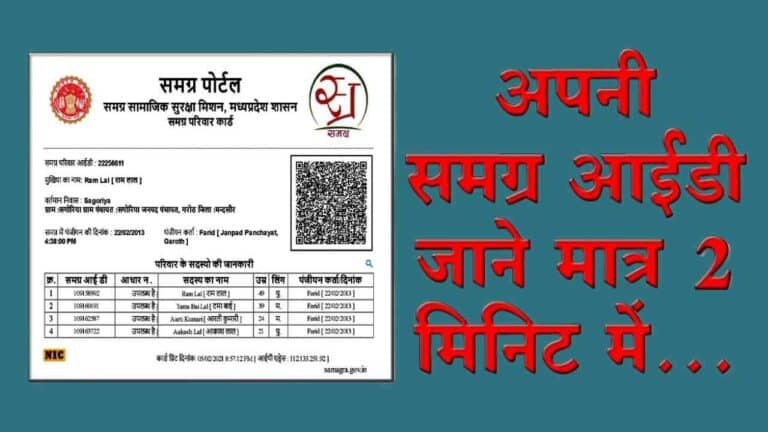The Samagra ID is a special number people in Madhya Pradesh use to get help from the government. It makes using many government services easier. If you live in Madhya Pradesh, you should get a Samagra ID. You need to register for it and do something called e-KYC. This article will tell you how to do these things.
There are two types of Samagra ID. One is for families and has 8 numbers. The other is for each person and has 9 numbers. When you register, the government keeps your details safe. This way, they can give you help when you need it. The Samagra portal is where all this happens.
In this article, we will tell you how to register for Samagra ID. We will also explain how to do e-KYC. This is important because it makes sure your ID works properly. Lastly, we will show you how to print or download your Samagra card. These steps are important if you want to use government services in Madhya Pradesh. So, keep reading to learn how to do all these things.
What is Samagra ID?
The Samagra ID is a special number the Madhya Pradesh government gives to people living there. It helps create a big list of everyone in the state. This number makes using government services easier. People don’t have to fill out many forms or visit different offices. The government can see all their information in one place.
The government started giving out Samagra IDs in 2013. They wanted to help people get benefits from government programs more easily. With this ID, people can quickly access help from different government plans. It’s like having one key that opens many doors to government assistance.
| Feature | Description |
|---|---|
| ID Types | 8-digit Family ID, 9-digit Member ID |
| Purpose | Easy access to government schemes and services |
| Data Collected | Personal, socio-economic, and family details |
| Key Benefits | Easier access to welfare schemes, less paperwork |
Also Read: Bhulekh Bihar 2025: (Bihar Land Information) How to Check land record in Online
Required Documents
To get a Samagra ID, you need some important papers. It’s good to have these ready before you start. This way, you can finish getting your ID quickly. Here’s a list of papers you might need. Don’t worry if you don’t have all of them. Just bring what you have.
- 10th class mark sheet
- Aadhaar card
- Ration card
- PAN card
- Passport
- Driving license
- Disability certificate from medical board (if needed)
- Voter ID
Online Registration
You can get your Samagra ID online. It’s easy and you can do it from home. You just need to go to the Samagra portal. Then, you follow some steps to sign up. You’ll need to enter some information about yourself and your family. Here’s how you do it:
- Go to the official Samagra portal (http://samagra.gov.in/)
- Click on “Register Family” on the homepage
- Enter the mobile number of the family head linked to their Aadhaar card
- Enter the OTP sent to the registered mobile number
- Fill in the family registration form with needed details and upload required documents
- Click on “Request OTP” to check the registration
- Enter the OTP and submit the application
- If you want, register individual family members using the “Register Members” option
e-KYC Process
e-KYC is important for your Samagra ID. It links your Aadhaar card to your Samagra ID. This ensures your information is correct. It also helps you use government services easily. You need to do e-KYC after you get your Samagra ID. Here’s how you can do it:
- Go to the Samagra portal (https://samagra.gov.in/)
- Click on the “Do e-KYC” option on the homepage
- Enter your Samagra ID and search for it
- Check using OTP sent to the registered mobile number
- Enter your Aadhaar card number
- Click on “Send OTP” and enter the OTP sent to the Aadhaar-linked mobile number
- Finish the verification process
Card Printing/Downloading
After you get your Samagra ID, you need to print or download your card. This card is important. You’ll need it to get help from the government. You can show this card when you want to use government services. It’s easy to get your card. You can do it online. Here’s how:
- Go to the official Samagra portal
- Go to the ‘Register Family/Member in Samagra’ section
- Click on ‘Print Samagra Family Card’ or ‘Print Samagra Member Card’
- Enter your Samagra member ID or family ID
- Enter the captcha code
- Click on the ‘Print Card’ option
- Download or print the Samagra ID card as needed
Helpline and Support
Sometimes, you might have problems when you try to get your Samagra ID. Don’t worry. There are people who can help you. They can help if you have trouble signing up, doing e-KYC, or printing your card. You can call them or send them an email. They will try to solve your problem.
If you need help, you can call 0755-2700800. This is the Samagra helpline number. You can also send an email to [email protected]. Don’t be shy to ask for help. If you’re stuck at any step, just reach out. They are there to help you get your Samagra ID without any trouble.
FAQ
People often have questions about Samagra ID. Here are some questions that many people ask. These questions are about how to get a Samagra ID, how to do e-KYC, and how to print or download the card. If you have these questions too, you might find the answers here.
Q: What is a Samagra ID number?
A: A Samagra ID number is special. There are two types. One is for families and has 8 numbers. The other is for each person and has 9 numbers. Your family gets the 8-number ID. You get your own 9-number ID.
Q: How to link Samagra ID to Aadhaar card?
A: To link your Samagra ID to your Aadhaar card, you need to do e-KYC. Go to the Samagra portal. Click on “Do e-KYC”. Then follow the steps. You’ll need to enter your Aadhaar number and get an OTP.
Q: How to update mobile number in Samagra Parivar ID?
A: To change your mobile number, go to the Samagra website. Look for “Update Profile”. Click on it. Enter your Samagra ID. Then you can put in your new mobile number. Don’t forget to save the changes.
Q: What is the Samagra Mission?
A: The Samagra Mission is a big plan by the Madhya Pradesh government. Its full name is Samagra Social Security Mission. This plan helps people get government benefits easily. It makes things simpler for everyone.
Q: How to view family ID by mobile number?
A: To find your family ID using your mobile number, go to the Samagra portal. Look for “Know Samagra ID”. Click on “From Mobile Number”. Enter your mobile number. Then you’ll see your family ID.